How to Optimizing Your Pass the Robots
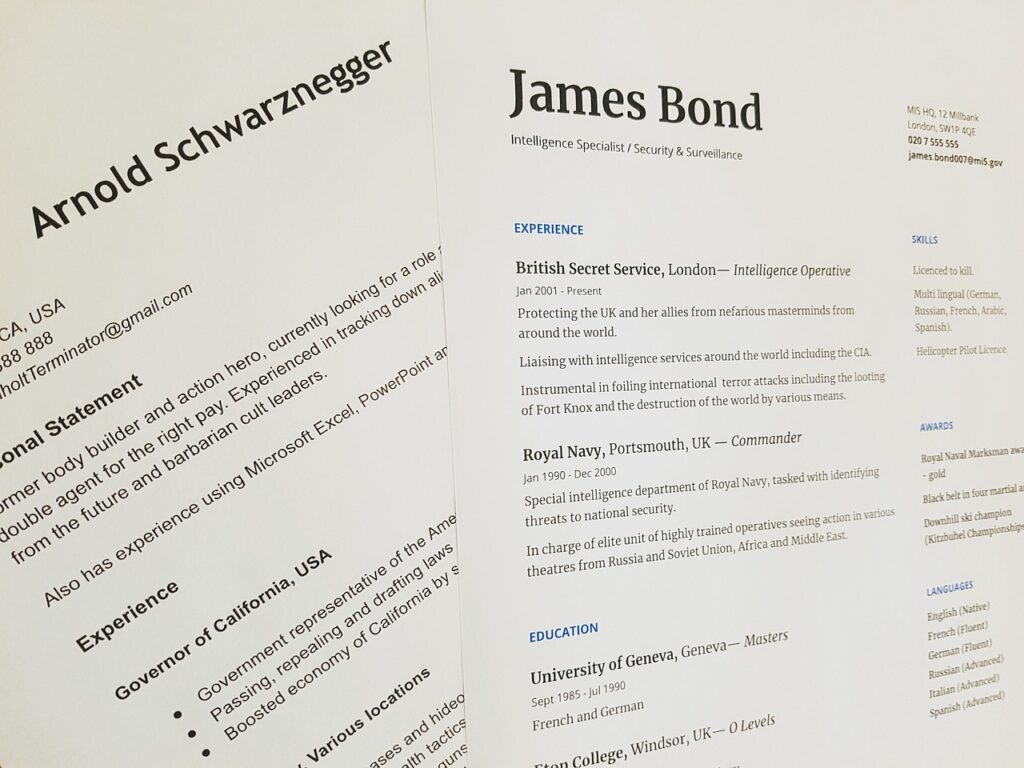
Learn How to Optimizing Your Pass the Robots
How to Optimizing Your Pass the Robots In the increasingly competitive job market, it’s vital that your CV reaches human recruiters. Many employers now use Applicant Tracking Systems (ATS) to filter through numerous applications. If your CV isn’t receiving the attention it deserves, it may be getting caught in the ATS filter. Here’s how to ensure your CV passes through these digital gatekeepers and gets noticed.
Understanding Applicant Tracking Systems (ATS)
An ATS is a software application designed to help employers manage the recruitment process by sorting and filtering CVs. It stores CVs in a searchable database and uses a parser to remove formatting, leaving only the text. The system then scans this text for specific keywords and phrases that match the job description. To ensure your CV gets noticed, you need to make it ATS-friendly.
Key Tips for Optimizing Your CV
Here are essential tips to help you get your CV past the robots and into the hands of hiring managers:
- Proofread Meticulously: Avoid spelling mistakes, especially in critical areas like job titles or skills. Manual proofreading is essential since spellcheckers may miss errors.
- Use Standard Word Format: Although PDFs are professional, not all ATS can handle them effectively. A Word document (.doc or .docx) is a safer option.
- Leverage Job Ad Keywords: Extract important words and phrases from the job advertisement and incorporate them into your CV, including variations of those words.
- Apply Proper Capitalization: Capitalize proper nouns and acronyms to ensure the ATS recognizes related groups of words.
- Stick to Standard Fonts: Use fonts like Arial, Courier, or Tahoma in black. These are universally recognized and easily read by ATS.
- Maintain Consistent Employment History: Present your employment history in a consistent format: Company Name, Title, Location, and Dates of Employment.
- Upload Instead of Copy-Pasting: To maintain formatting, always upload your CV instead of copying and pasting it into application forms.
- Use Standard Headings: Utilize conventional CV headings such as Summary, Work Experience, Skills, and Education.
What to Avoid
- Avoid Image Files for Text: ATS cannot read images, so don’t use them in place of text.
- No Hidden Keywords: Using white font to hide keywords might seem clever, but many ATS can detect this and it may appear as though you are trying to cheat the system.
- Avoid Unnecessary Abbreviations: ATS may not recognize all abbreviations. If using industry-specific abbreviations, spell them out the first time you use them.
- Skip Special Characters: Special characters can confuse ATS. Plain bullet points are fine, but avoid any other special formatting.
- Do Not Use Tables: Tables can disrupt the parsing process. Stick to a simple, linear format.
- Avoid Headers and Footers: Important information placed in headers or footers might be ignored by ATS.
- Don’t Submit Multiple CVs: Sending multiple CVs for the same position can look like spam. Tailor one strong application for each job.
Crafting a CV for Human Review
Once your CV passes through the ATS, it still needs to impress human eyes. Here’s how to ensure it stands out:
- Clarity and Conciseness: Ensure your CV is clear and to the point. Avoid unnecessary jargon and keep sentences concise.
- Professional Layout: While keeping ATS in mind, ensure the layout is professional and easy to read. Use adequate spacing and bullet points to highlight key information.
- Tailored Content: Customize your CV for each application. Highlight experiences and skills relevant to the specific job.
- Achievements Over Responsibilities: Focus on what you achieved in previous roles rather than just listing responsibilities. Quantifiable achievements (e.g., “Increased sales by 20%”) are particularly impactful.
- Strong Personal Statement: Include a personal statement or summary at the beginning that succinctly outlines who you are, what you bring to the table, and your career aspirations.
Preparing for the Interview
Getting your CV past the ATS is just the first step. If you’re invited for an interview, preparation is key:
- Research the Company: Understand the company’s values, culture, and the specifics of the role you’re applying for.
- Practice Common Questions: Prepare answers for common interview questions, especially those related to your experience and how it aligns with the job requirements.
- Showcase Your Skills: Be ready to discuss your skills and how they will benefit the employer. Provide examples from your previous roles.
- Ask Questions: Prepare insightful questions to ask the interviewer. This shows your interest in the role and the company.
By following these tips, you can significantly increase your chances of getting your CV noticed by both ATS and human recruiters. Remember, the goal is to craft a CV that is not only optimized for digital systems but also compelling and professional for human review. With a strategic approach, you can successfully navigate the complexities of modern recruitment and secure that all-important interview.
How to Optimizing Your Pass the Robots